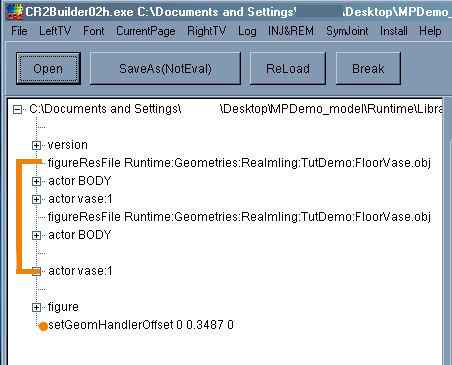
RoS Tutorials - Sharing your textures with the rest of Poserdom
Open the cr2 file with CR2Builder. You should see something that looks like the image below. Our first step is to delete everything from under the version line, to the space above the figure line. Also delete the setGeomHandlerOffset line that is directly below figure.
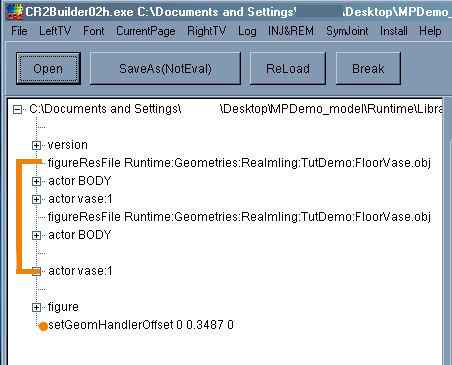
After deleting the above, your file should look like this:
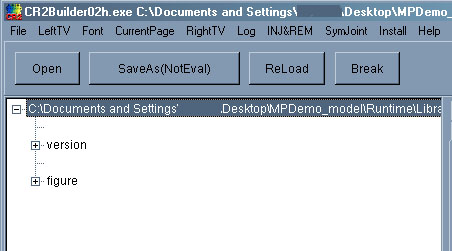
Now click on the + next to figure and you'll see a bunch more stuff we need to get rid of. Delete everything but the material zones of the model. You don't need to have the preview zone in your matpose file, but if you forget and leave it in it will not affect anything.
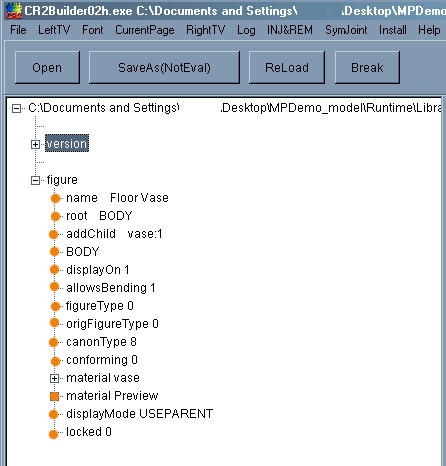
When that is done, your cr2 file should look like this:
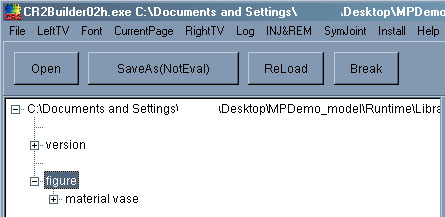
Now you have successfully edited your cr2 file down to a matpose file. Save this and exit out of CR2Builder.